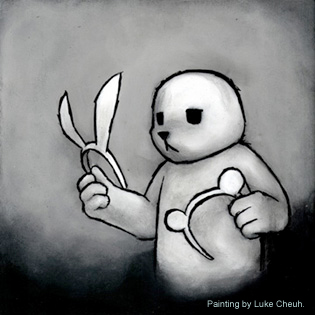Right now, we are testing a range of Hewlett-Packard computers for use in video production, website design and animation. These computers are the Elitebook 8560w mobile workstation, the all-in-one, HP Z-1 workstation, and the HP Z800 tower. The software that is being tested on this heavy iron includes Adobe CS6 (disk and Creative Cloud versions), Sony Vegas 11 and NewTek’s Lightwave 11. If you have any issues or comments regarding these specific products, we would be very interested in hearing from you.
Some brevities on our results so far:
Elitebook 8560 is a bit large and heavy for a “laptop,” but this is really a mobile workstation. I use it for 85% of my desk work, from writing emails to designing graphics. It runs Sony Vegas 11 just fine and can be taken to a client’s office to fine tune a video edit with no loss of confidence. When “clamshelled” closed, its titanium shell is strong enough to stand on, but do not let the unit fall on a hard floor when the screen is open, because then, all bets are off. Brilliant and accurate color screen. Two dual core processors provide 8 virtual CPUs. Finger-print sensor for quick security. Off center finger-mouse pad is a bit annoying at first.
Z-1 just came in so we’re just starting to load it. It’s a bit difficult to reach the rear connectors, which are blocked by the support stand, but you only have to deal with this to plug in the network cable socket. All other jacks and controls are duplicated more conveniently elsewhere. The coolest thing about this computer is that you can lay it on its back and flip up the screen to reveal all the internal components, which are easily snapped out and replaced. There’s even a gas piston that assists in lifting the screen – which makes it look like the read deck of a Ferrari. Very, very quiet. Make sure it’s off when you go home!
Z800 is a frighteningly powerful machine. We have it with dual “hexacore” processors giving us 24 virtual CPUs! This allows us to monitor how fast the programs we run really are. So far, we haven’t found one program which makes all 24 processors clock in at more than 25% – and yet some of these programs run slower than expected. What’s with that? Why should a program bog down when you’ve got all that processing plus an NVIDIA Quadro 4000 handling graphics? We’re digging into that.

 LinkedIn
LinkedIn YouTube
YouTube